CCircle.Setup.Windows : Installing the cc python module’s dependencies.
Main Setup -> CCircle.Setup.Windows
-
Navigate to ccircle -> cc -> setup -> windows, and right click ‘install_dependencies.bat’:
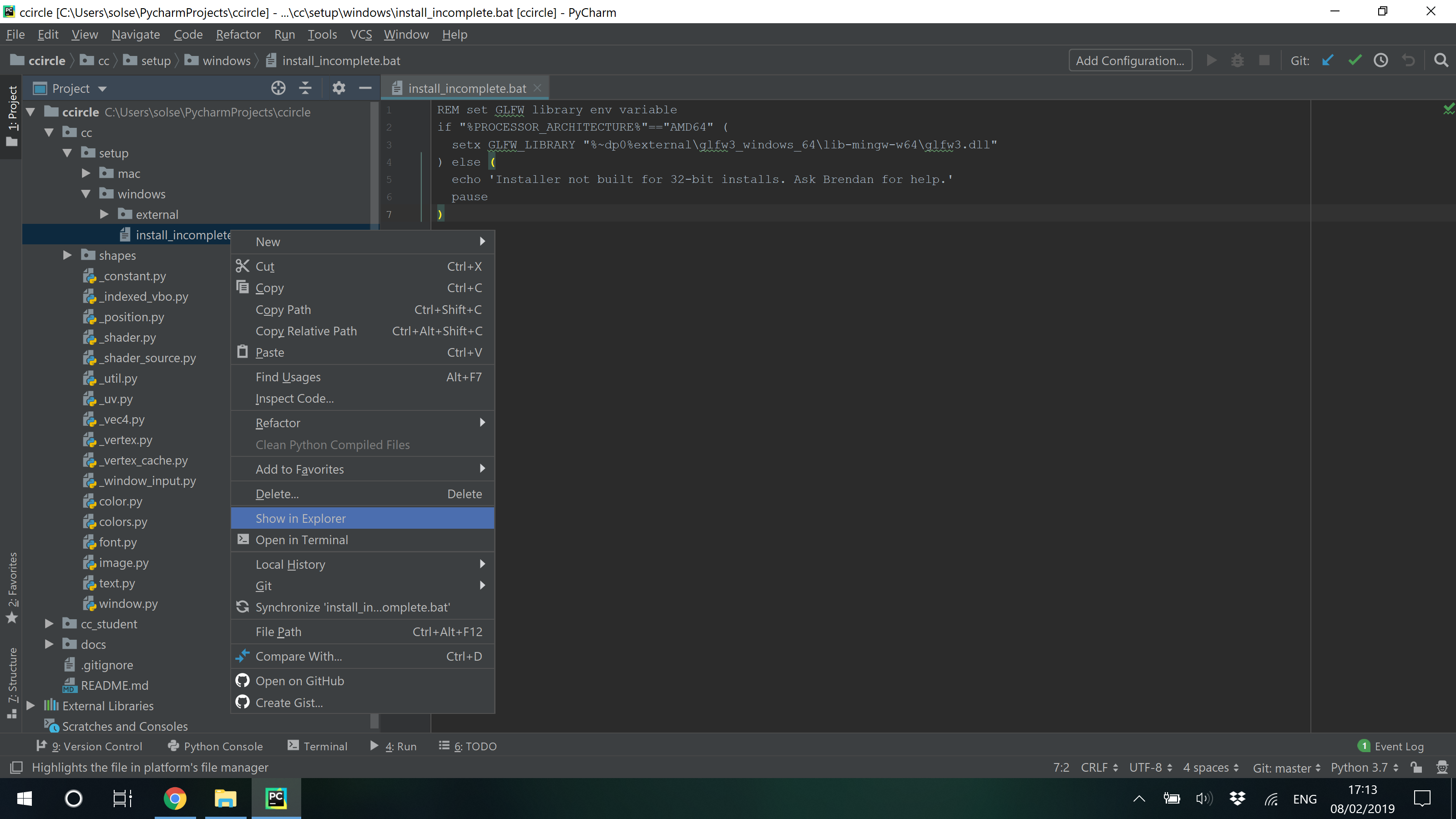
-
Either double click the batch file (
.bat), or right click and select ‘Open’: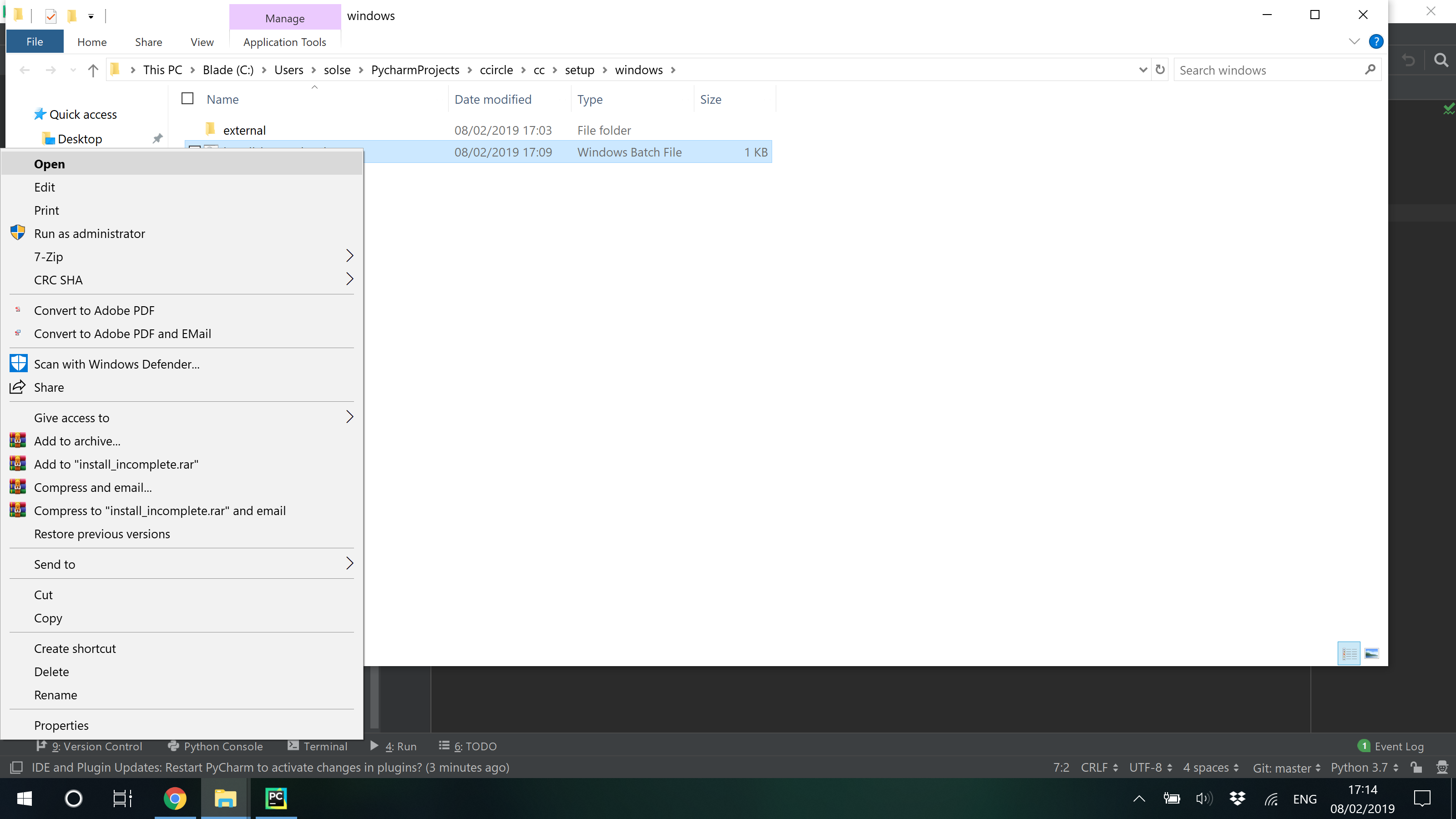
-
Wait until the script is finished running. When finished, it will say ‘Press any key to continue…’:
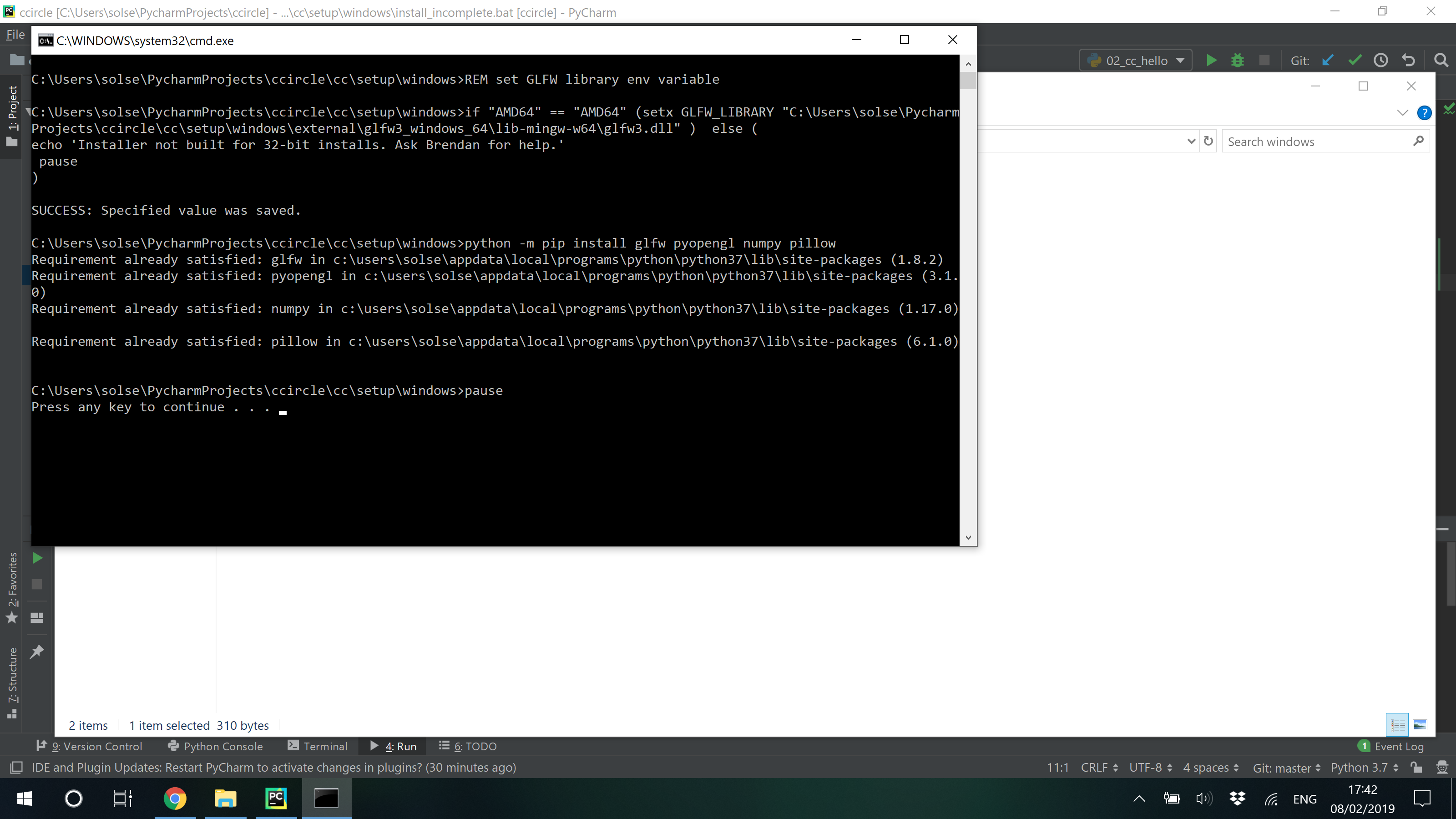
Congratulations, you are done with setup! Try out some of the hello_world scripts to confirm your install:
Navigate to ccircle -> cc_student -> hello_world -> 02_cc_hello.py, right click and then select “Run”.