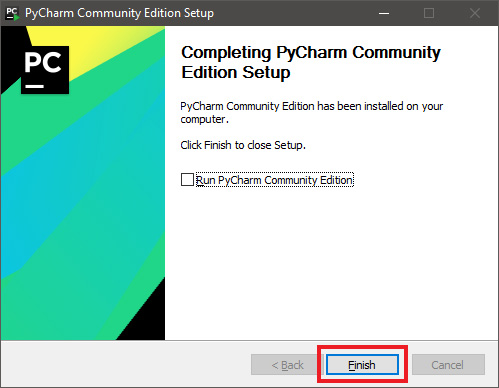CCircle.Setup.Windows.2 : Installing PyCharm
Prev -> CCircle.Setup.Windows.1
-
Download PyCharm Community.
Make sure to download the community edition and not the professional edition! Once downloaded, run the installer. -
Click next…
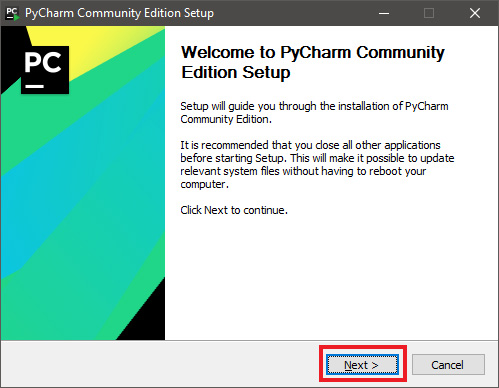
-
Click next again, the default path is fine…
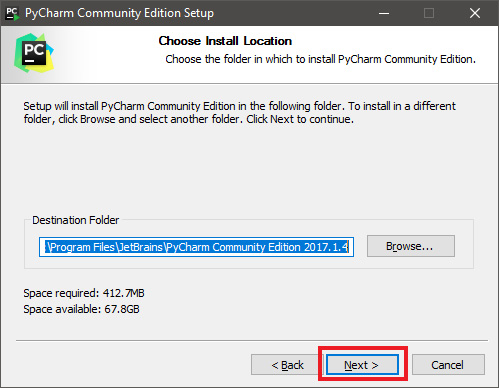
-
Select the checkboxes for ‘64-bit launcher’ and ‘.py’, as shown below
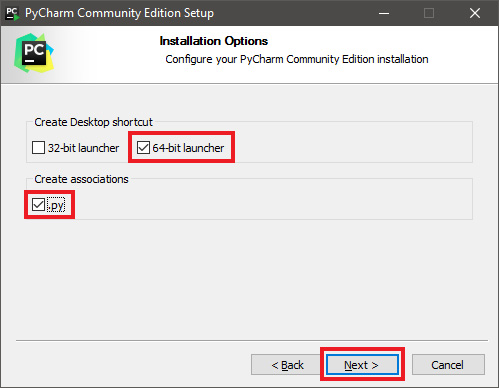
-
Click install, the default folder name is fine
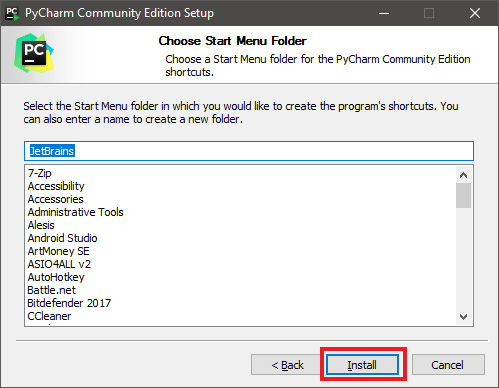
-
Wait…
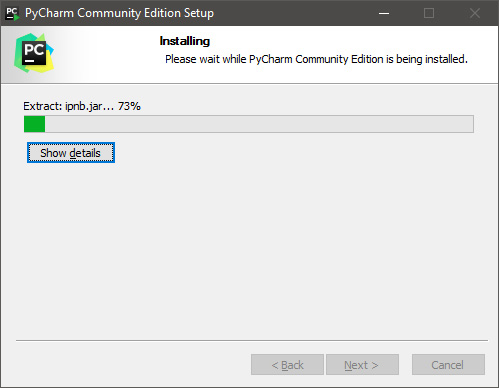
-
Click finish! Don’t run PyCharm yet, as we’ve still got some more setup to do before we open it.